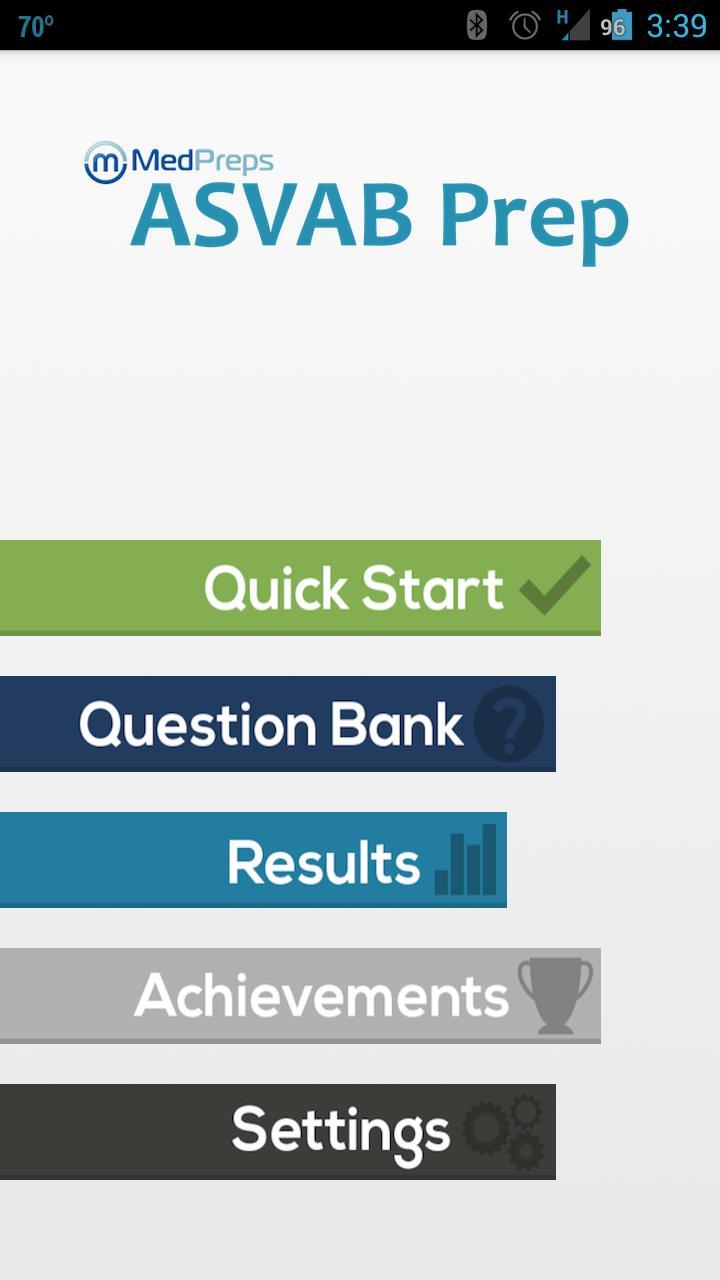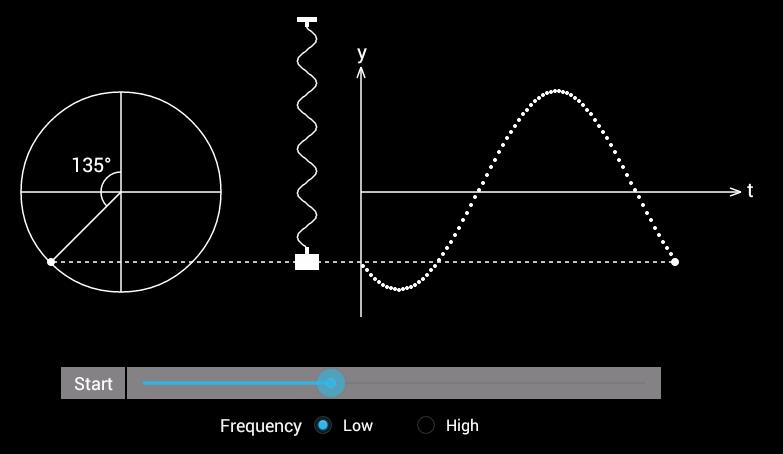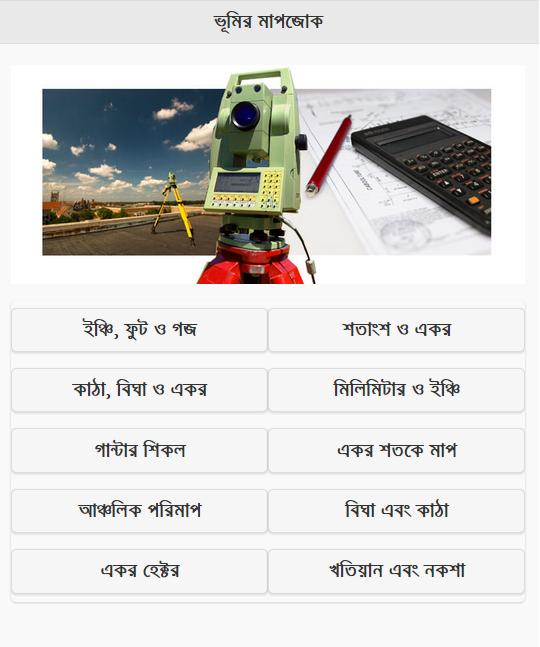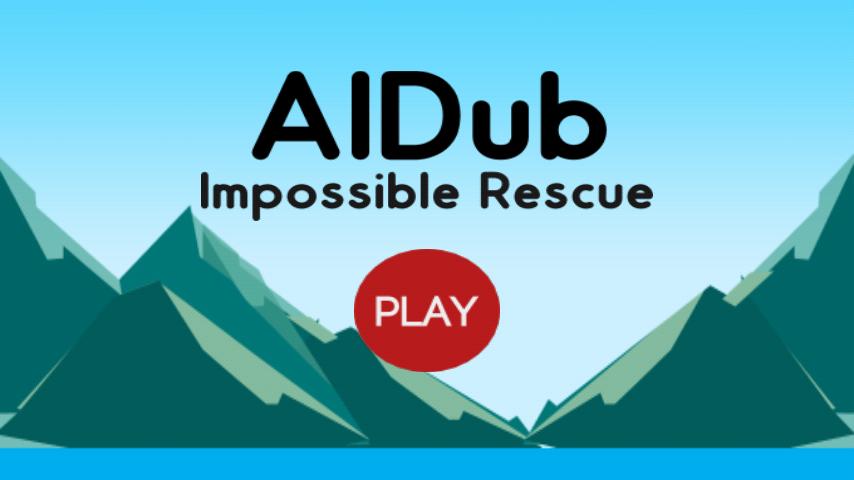Версия
1.1
Версия
1.1
 Имя пакета
com.udemy.android.sa.gettingStartedWithP1
Имя пакета
com.udemy.android.sa.gettingStartedWithP1
 Категория
Образовательное обучение
Категория
Образовательное обучение
 Размер
19.61MB
Размер
19.61MB
Get started with Adobe Photoshop with Adobe Authorized Training Center.
This course covers the basics so you can get started using Photoshop CC.
*What You Will Learn*
- What is Photoshop?
- Mac and Windows Differences
- Understanding Panels
- Workspaces
- Interface Shading Preferences
- Screen Modes
- Working with Multiple Documents
- Tab Preferences
- Document Navigation
- Common File Types
- Understanding Resolution
- Resize and Resample Images
- Resolution in Practical Terms
- Preferences Overview
- Reviewing the Selection Tools
- Marquee Tool in Detail
- Feather a Selection
- Magic Wand and Quick Selection Tools
- Refine Edge Command
- Quick Mask Mode
- Color Range Command
- Saving a Selection
- History Panel
*ФУНКЦИИ*
• Lifetime access to 23 lectures
• A community of 12900+ students learning together!
• Посмотрите курсы в автономном режиме: Сохраните курсы для просмотра в автономном режиме, чтобы вы могли наблюдать за ними, пока вы находитесь в самолете или метро!
• Посмотрите курсы на ходу: видео -лекции, аудио -лекции, презентации, статьи и все, что находятся на вашем курсе.
*Что люди говорят об этом курсе на Udemy *
"Easy to understand and simple. Perfect to beginners"
-(Enrique Alejandro Garcia Jimemez ) ★★★★★
"Good for those new to photo shop. I like the selection and manipulation of selections lectures."
-(Dmitri Larionov ) ★★★★★
Instructed By : Manfred Werner, Photographer & Retoucher | Retutpro
Manfred founder and creator of Retutpro, a retouching platform that teaches photography & retouching in a simple and fun way.
Install the " Basic Photoshop - Udemy Course " app now and join over 4 million students who are already learning on Udemy.