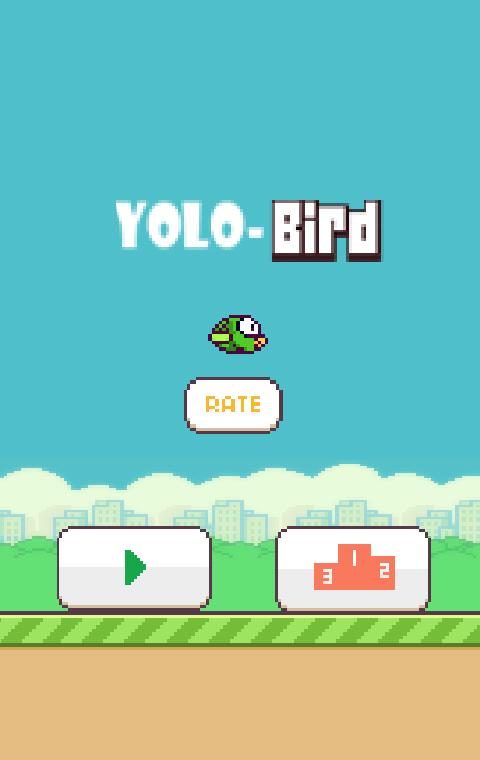Version
13.0
Version
13.0
 Package Name
javier.com
Package Name
javier.com
 Category
Practical Tools
Category
Practical Tools
 Size
1.21MB
Size
1.21MB
Upnp control devices
Detects and allows control UPnP devices on a network.
For example you can handle the TV, turn on / off lights, ... can handle any UPnP-based device.
Step 1:
Download the file from the link below and unzip it. http://db.tt/9JPwvsz7
Step 2:
Edit the file /Server/webapps/UCH/WEB-INF/web.xml, replacing "192.168.1.130:8080"
for the IP of the PC (cmd -> ipconfig or ifconfig on linux) Example: 192.168.1.35:8080
Step 3:
Windows: Run the file /bin/bootstrap.jar
Linux: Run sh bin/startup.sh
Remember that IP to appear in the web.xml should be the same as appears by clicking on "Set server Ip UCH" main menu of the application.
Note: The Smartphone or tablet must be connected on the same network.
Thank you for using toVage.
Parts of this program were based on software developed by the Trace Center, University of Wisconsin-Madison under funding from NIDRR / US Dept of Education.
http://myurc.org/tools/UCHj/LicenseAgreement.php
Fixed problem getting the manual