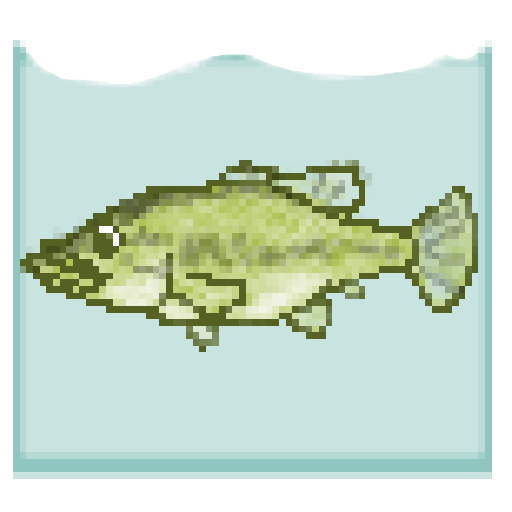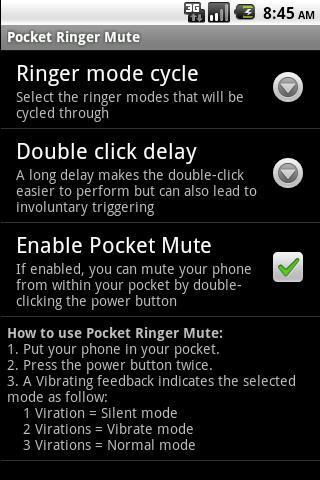
 Version
0.1.0
Version
0.1.0
 Package Name
com.smojon.muteservice
Package Name
com.smojon.muteservice
 Category
Practical Tools
Category
Practical Tools
 Size
61.27KB
Size
61.27KB
Enjoy millions of the latest Android apps, games, music, movies, TV, books, magazines & more. Anytime, anywhere, across your devices.
Change the ringer mode (silent, vibrate, normal) without taking your phone out of your pocket!
How to use "Pocket Silence":
1. Put your phone in your pocket.
2. Press the "power" button twice.
3. A vibrating feedback indicates the selected mode as follow:
- 1 Viration = Silent mode
- 2 Virations = Vibrate mode
- 3 Virations = Normal mode