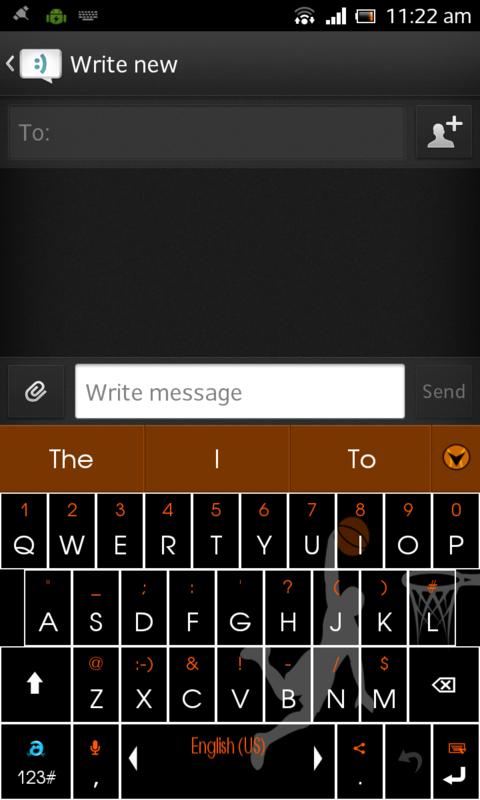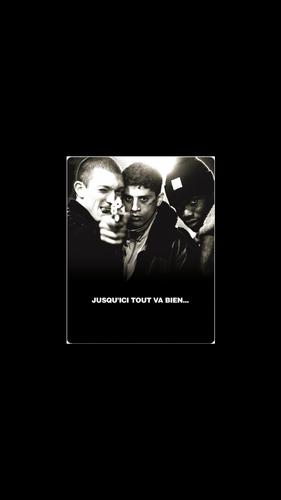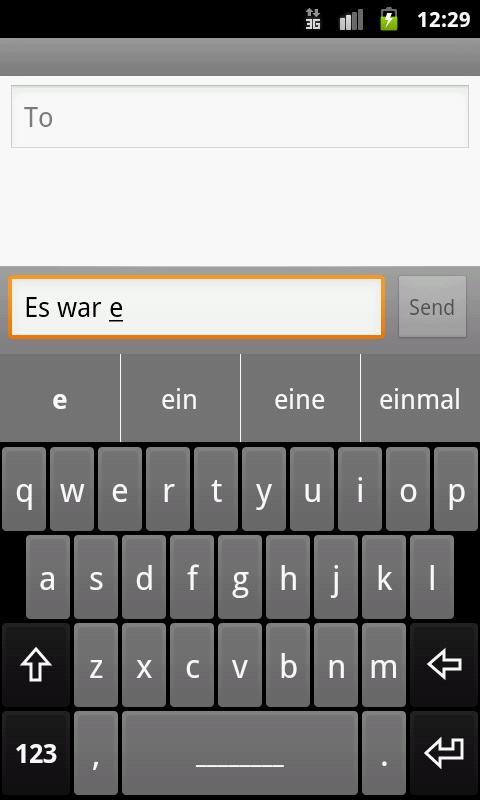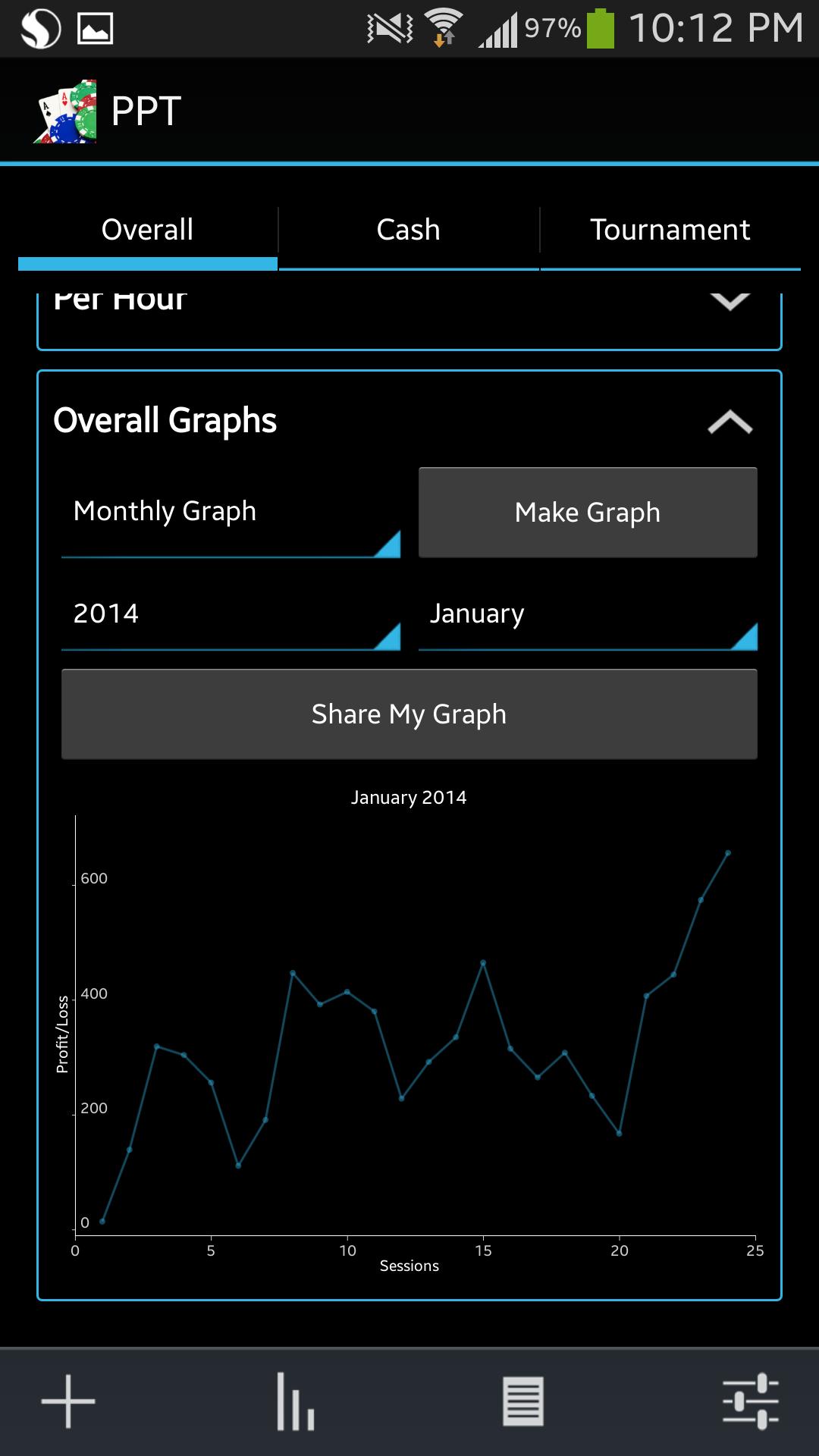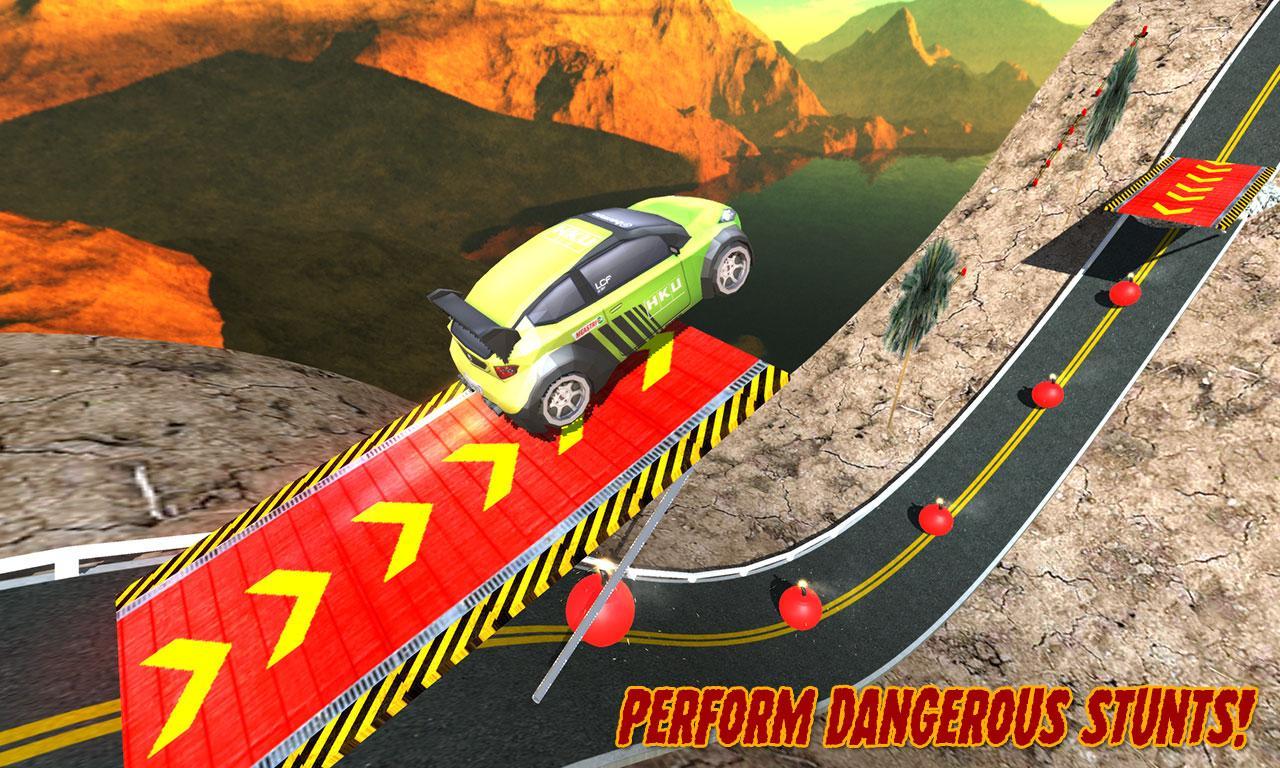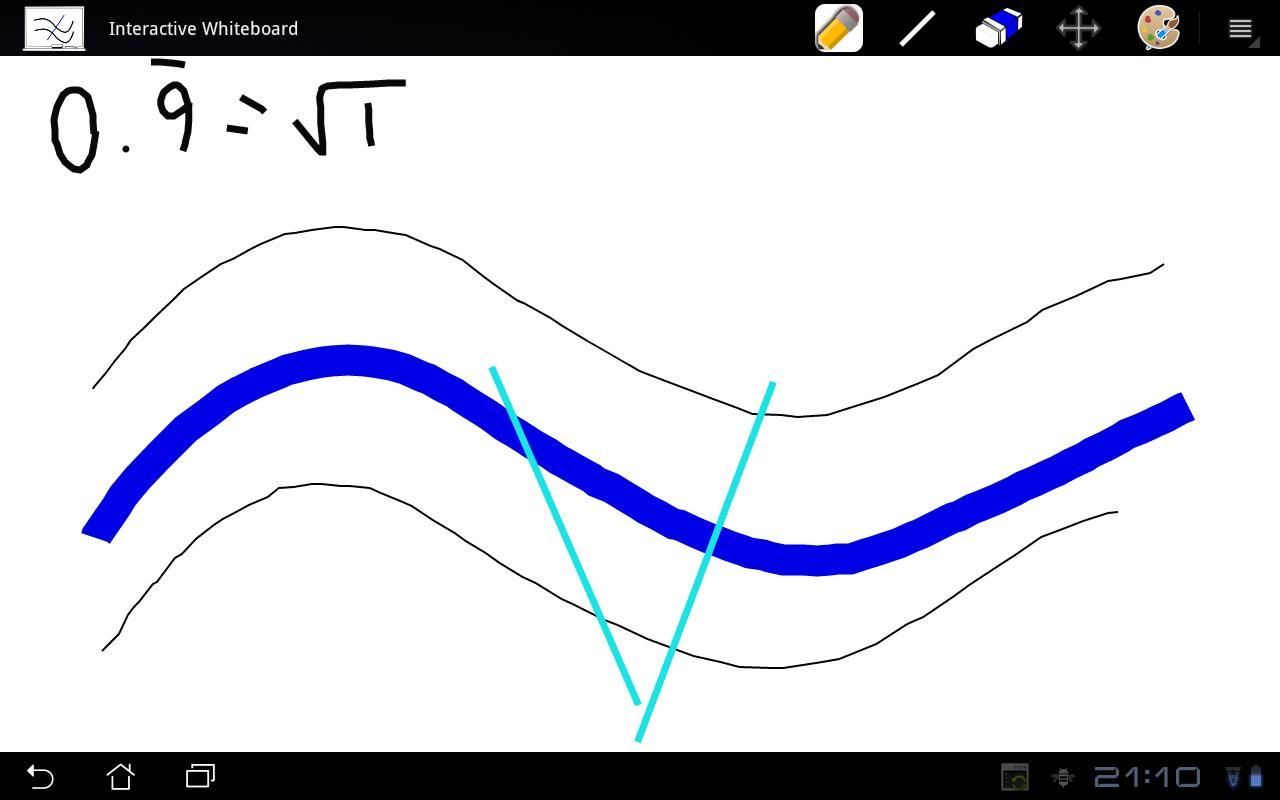
 Version
1.7
Version
1.7
 Package Name
fred.interactiveWhiteboard
Package Name
fred.interactiveWhiteboard
 Category
Business Office
Category
Business Office
 Size
81.43KB
Size
81.43KB
Multi-finger whiteboard. Draw and drag parts of the drawing around. Try it!
Use this free virtual Whiteboard to draw or to teach anything.
Features:
- Fast and responsive drawing
- Multi-finger input
- Straigth lines mode
- Live settings menu with colors, width and more
- Honeycomb on tablets support
- Move mode where you can select parts of the drawing and move them around.
- Save and load drawings
Try it!