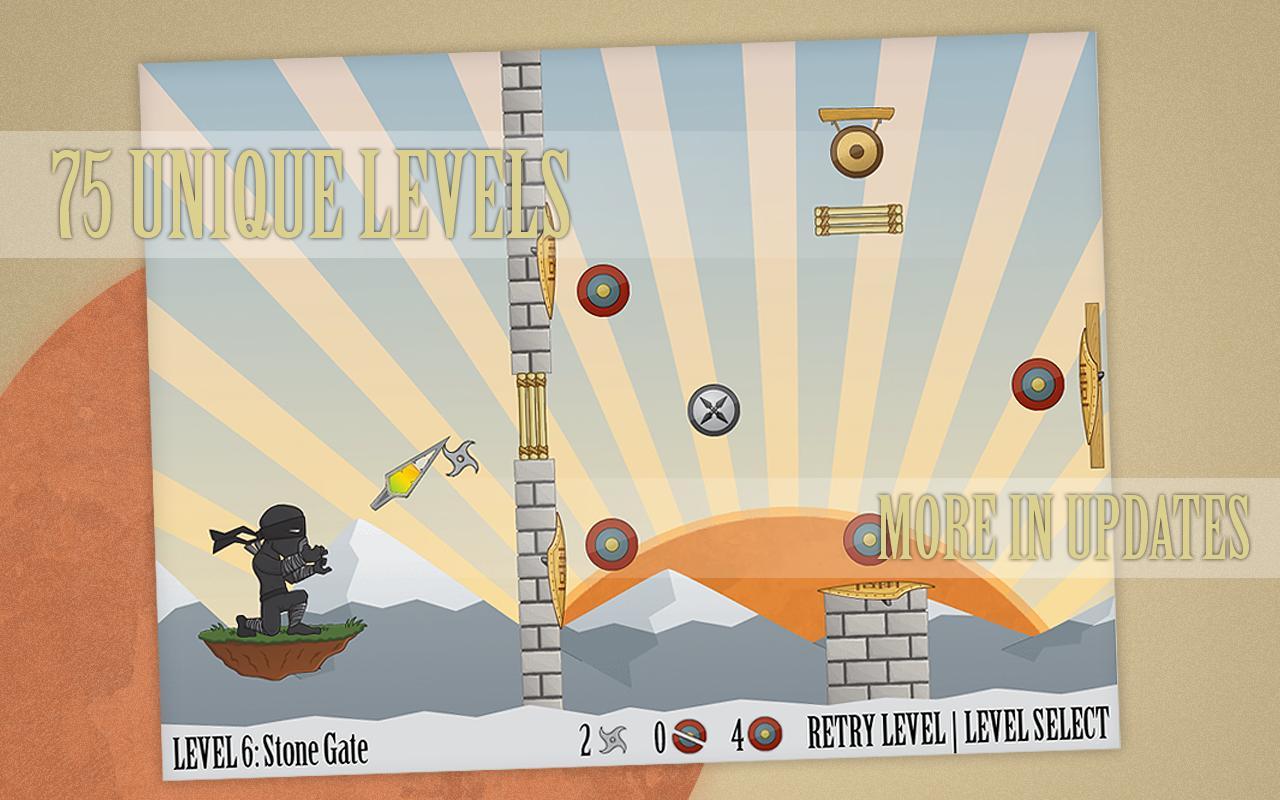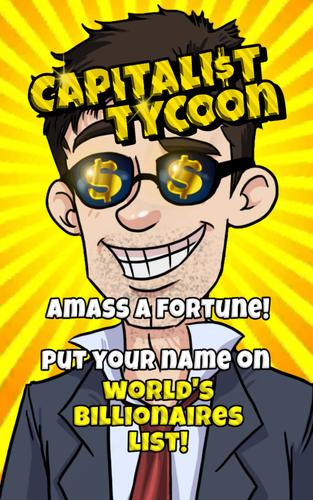Version
1.4.2
Version
1.4.2
 Package Name
shaw.assistkey
Package Name
shaw.assistkey
 Category
Practical Tools
Category
Practical Tools
 Size
2.15MB
Size
2.15MB
You can switch between tasks quickly and save your hardware button.
* Simulate Back/Home key does not work now, I will add these function if find the solution without ROOT.
This app displays a floating icon which can be clicked everywhere and anytime. It shows recent six tasks or user's favorite app shortcuts, and some function key: Home, Volume up, Volume down, Mute. You can switch between tasks quickly and save your hardware button.
It have been tested on:
[Acer] A500
[HTC] OneX, Desire
[Samsung] Galaxy S2
[Features]
☆ Back to recent task quickly
☆ Switch to user defined app shortcuts
☆ hotkeys: Home, Volume up & down, Lock, wifi, Mobile data, Bluetooth, brightness
☆ Customize icon size, transparent, position
☆ Auto start after booting
This app requires network permission for ads.
Pro version will be published in the future.
If you have any question or suggestion, please don't hesitate to contact me: [email protected]