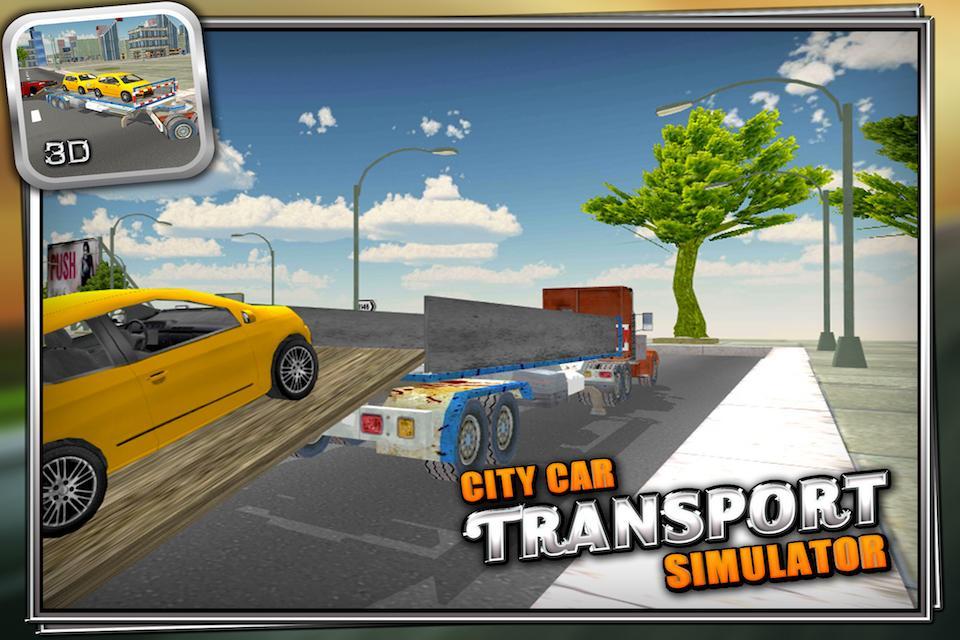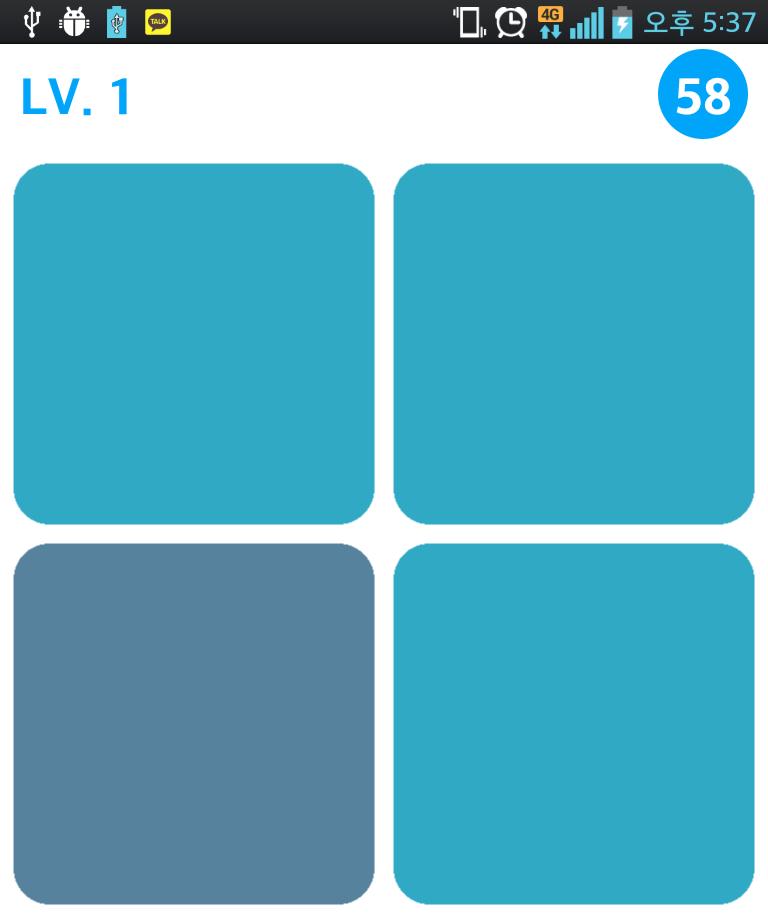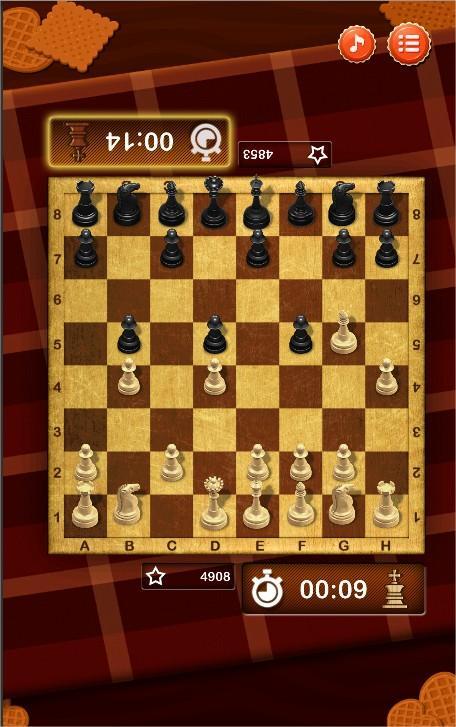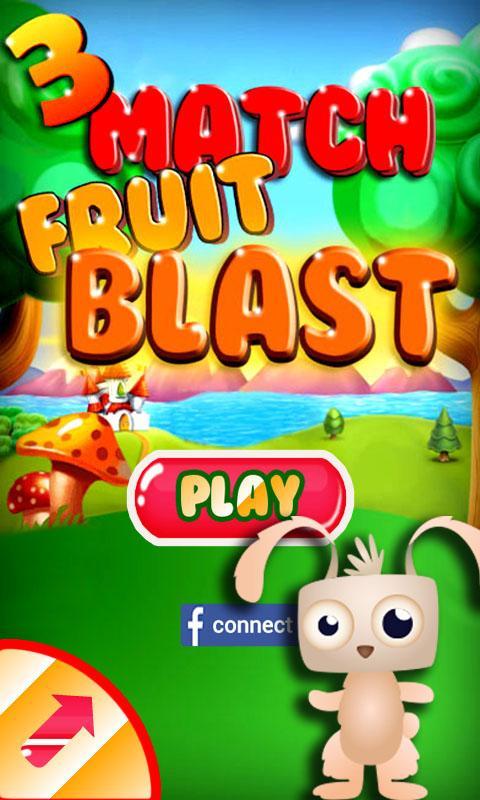Version
1.3.7
Version
1.3.7
 Package Name
at.lehklu.android.apicmashup
Package Name
at.lehklu.android.apicmashup
 Category
Practical Tools
Category
Practical Tools
 Size
757.52KB
Size
757.52KB
Merge photos, images, maps and drawings in HD Quality
Create a collage from photos, images, maps and drawings!
Online tutorial: http://www.lehklu.at/index_apicmashup.html
Top features:
- Combine maps and photos/images in HD Quality in one picture
- Use more than one map view in the same picture
- Edit and create templates with any text editor
No advertising, no feature restrictions;
if you like this app, please buy APicMashup Donation.
Compose a picture mashup from stacked layers, with each layer containing a photo, an image, a map or a drawing. Change the outline of a layer by moving, deleting or adding corner points. Rotate a layer or pan the content of the layer.
The size of the exported mashup can be selected from the device's camera picture sizes. However, the selection is restricted by certain device characteristics (RAM, android version).
The layout of a mashup can be saved to a file and opened again later; or you create a new collage from loading different templates.
Layer types:
Camera
- Take photos with the main camera, serial- and single shutter possible
Image
- Import images
Map
- Mapsource can be GoogleMaps or OpenStreetMap
- A compass, a bearing and the current location can be displayed additional to the map
- Map-north is fixed at top or follows the magnetic sensor
- If OpenStreetMap is the mapsource, a high-res static map can be loaded for export
Paint
- Freehand drawing, use different pen colors and sizes